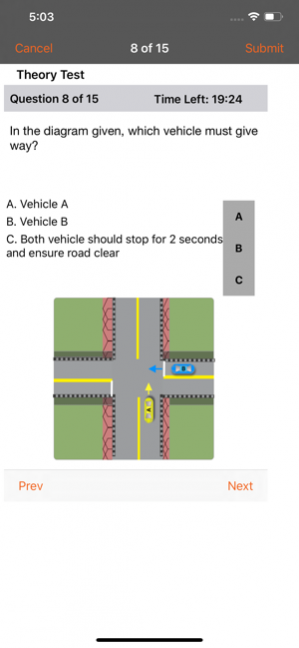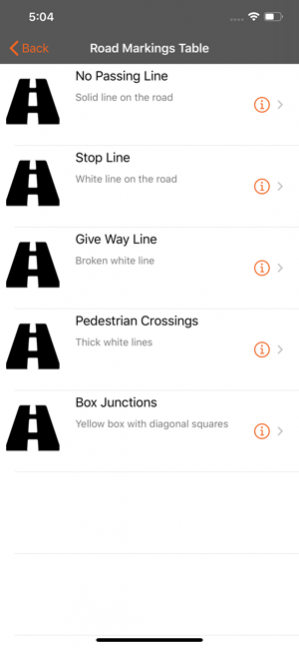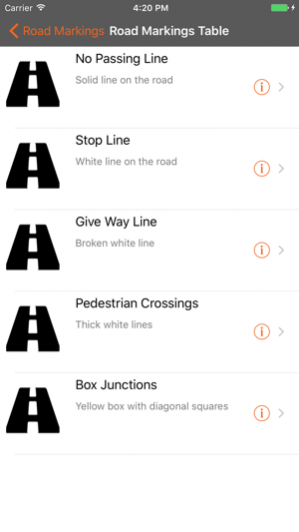smashplus 1.2.1
Paid Version
Publisher Description
Confidence application brings confidence to your driving test success in Dubai. This is a valuable resource that will help driving learners in UAE who aspires to get driving license in Dubai, Sharjah Ajman etc. This application contains essential information for RTA driving theory test and parking and final test. Various modules are - Theory course - Signals - Road markings - Mock tests - Success Stories Theory course gives insights about various theoretical topics and the procedures in place. Traffic Signal module covers various signals in details including the real pictures in road how can you see them. Handy signals will help the candidate to refer the signals any time. This designed to help you in all your driving journey. RTA theory mock test is unique its kind in Dubai covers 125+ questions help to crack the theory test. Includes practice test also. More questions will be added in future releases. Driving final test tips and success stories helps to get your license in the first chance. Disclaimer : This application not associated with RTA or any driving centers or institutes in Dubai.
Jul 21, 2020 Version 1.2.1 Bug fixes and RTA Theory test enhancements
About smashplus
smashplus is a paid app for iOS published in the Reference Tools list of apps, part of Education.
The company that develops smashplus is Shamlath Moosa. The latest version released by its developer is 1.2.1. This app was rated by 1 users of our site and has an average rating of 2.0.
To install smashplus on your iOS device, just click the green Continue To App button above to start the installation process. The app is listed on our website since 2020-07-21 and was downloaded 66 times. We have already checked if the download link is safe, however for your own protection we recommend that you scan the downloaded app with your antivirus. Your antivirus may detect the smashplus as malware if the download link is broken.
How to install smashplus on your iOS device:
- Click on the Continue To App button on our website. This will redirect you to the App Store.
- Once the smashplus is shown in the iTunes listing of your iOS device, you can start its download and installation. Tap on the GET button to the right of the app to start downloading it.
- If you are not logged-in the iOS appstore app, you'll be prompted for your your Apple ID and/or password.
- After smashplus is downloaded, you'll see an INSTALL button to the right. Tap on it to start the actual installation of the iOS app.
- Once installation is finished you can tap on the OPEN button to start it. Its icon will also be added to your device home screen.